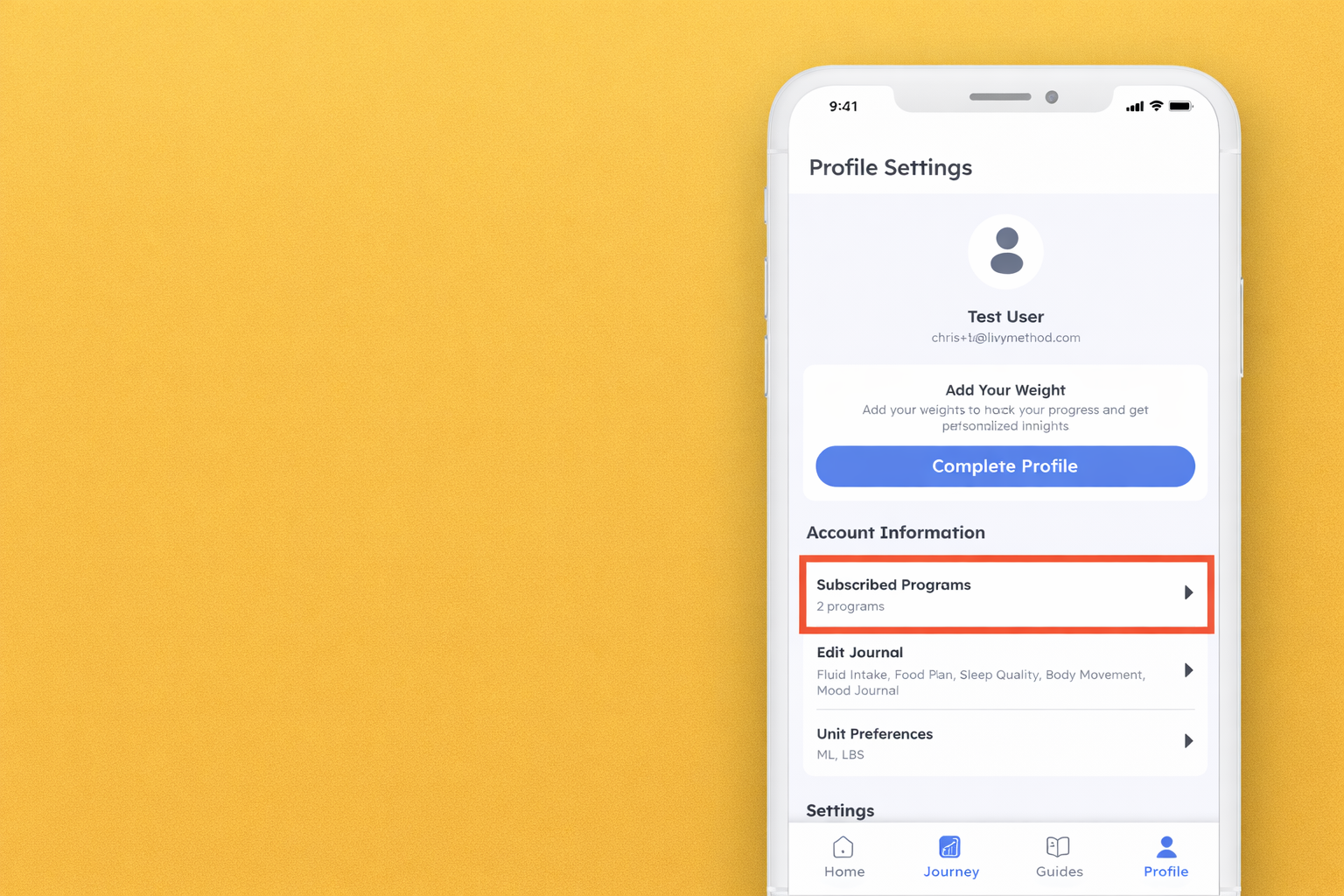
How to start your second or third Program
In this article we will go over how to start your Second or Third Program.
You can enter your second or third program by accessing all your current and previous Programs in your Profile settings.
How to enter from the Profile tab
1. Tap the "Profile" tab.

2. Tap on “Subscribed Programs”.

3. Tap into the desired program.



