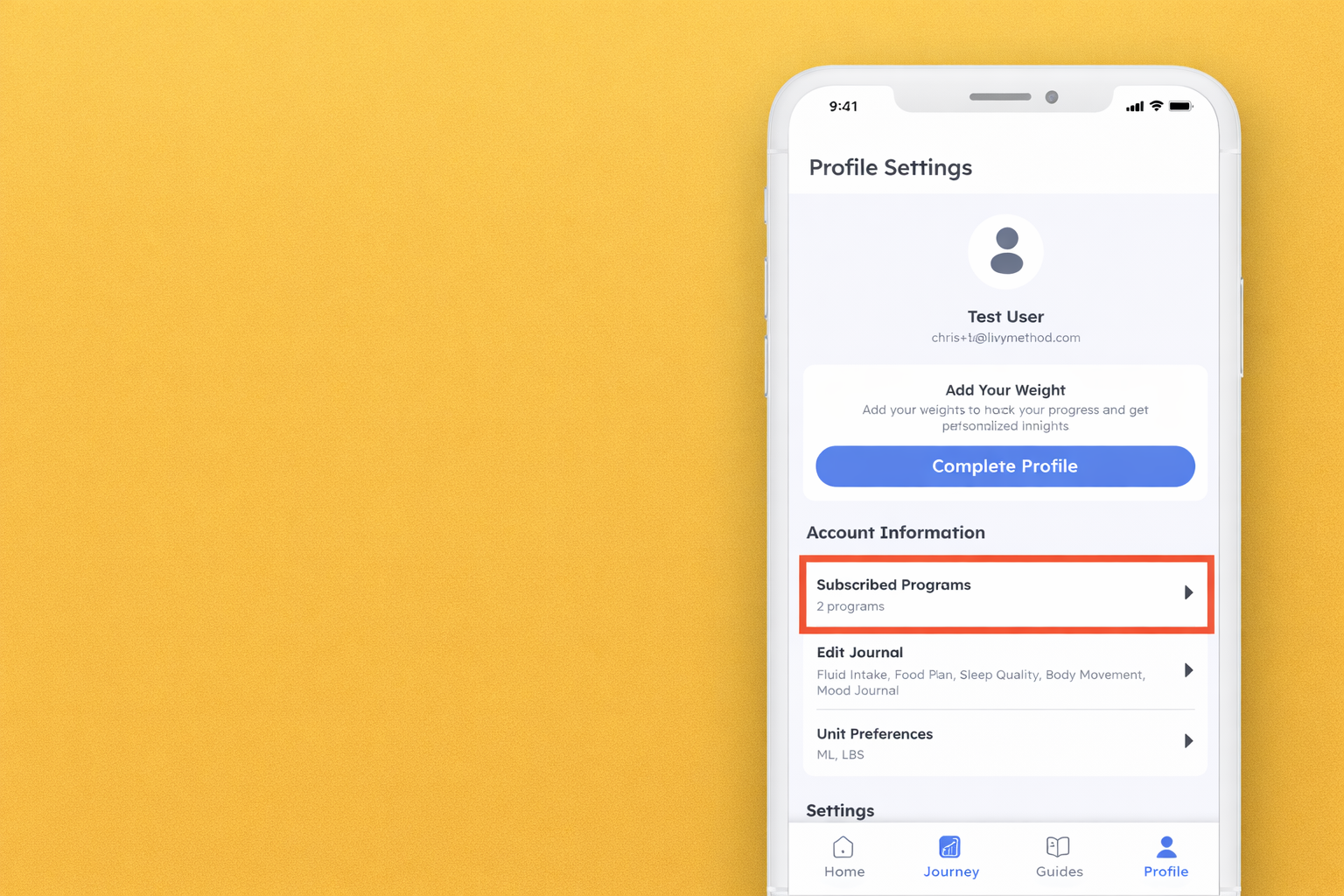How to use LivyAI
In this article we will show you how to use Livy AI. LivyAI is our AI chatbot that can answer your Program related questions. It is trained on all our content, thousands of previous questions and answers, as well as our guest segments. Disclaimer: LivyAI provides general information only and may contain errors or inaccuracies. It does not provide medical or professional advice. Always consult a qualified healthcare professional before making health or lifestyle changes.
1. On all of the different pages on the app you will see a floating icon on the bottom right hand corner.

2. If you click on the icon, a chat box will appear. You can type and ask questions in the field on the bottom of the page and then click the arrow button to send the question.

The response from Livy AI will appear above in the blue message.

3. You can “favourite” responses by clicking on the “star” icon.

4. You can view all your favourite responses by clicking the large star icon on the top right corner.

5. All of your favourited responses will be available on this page.