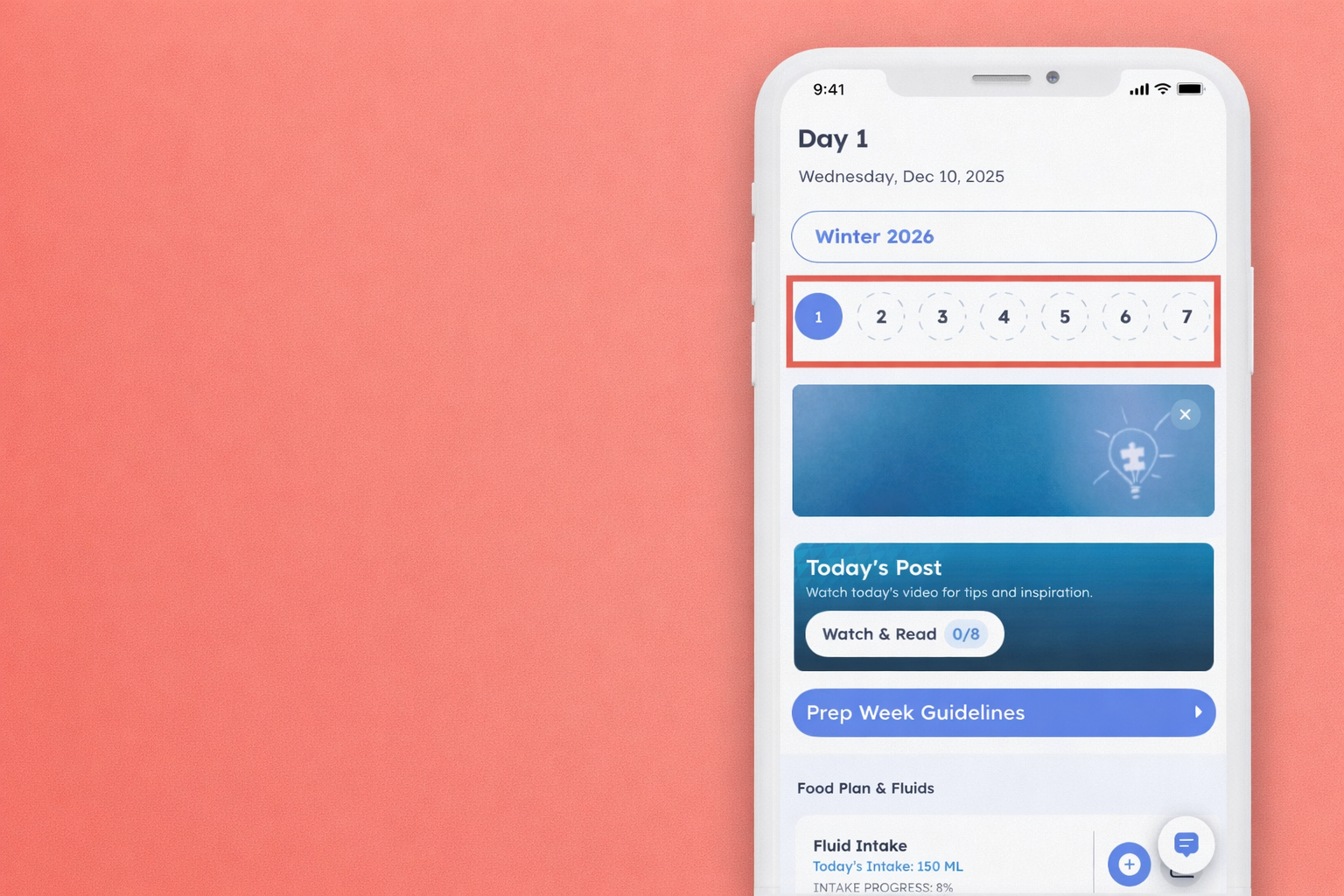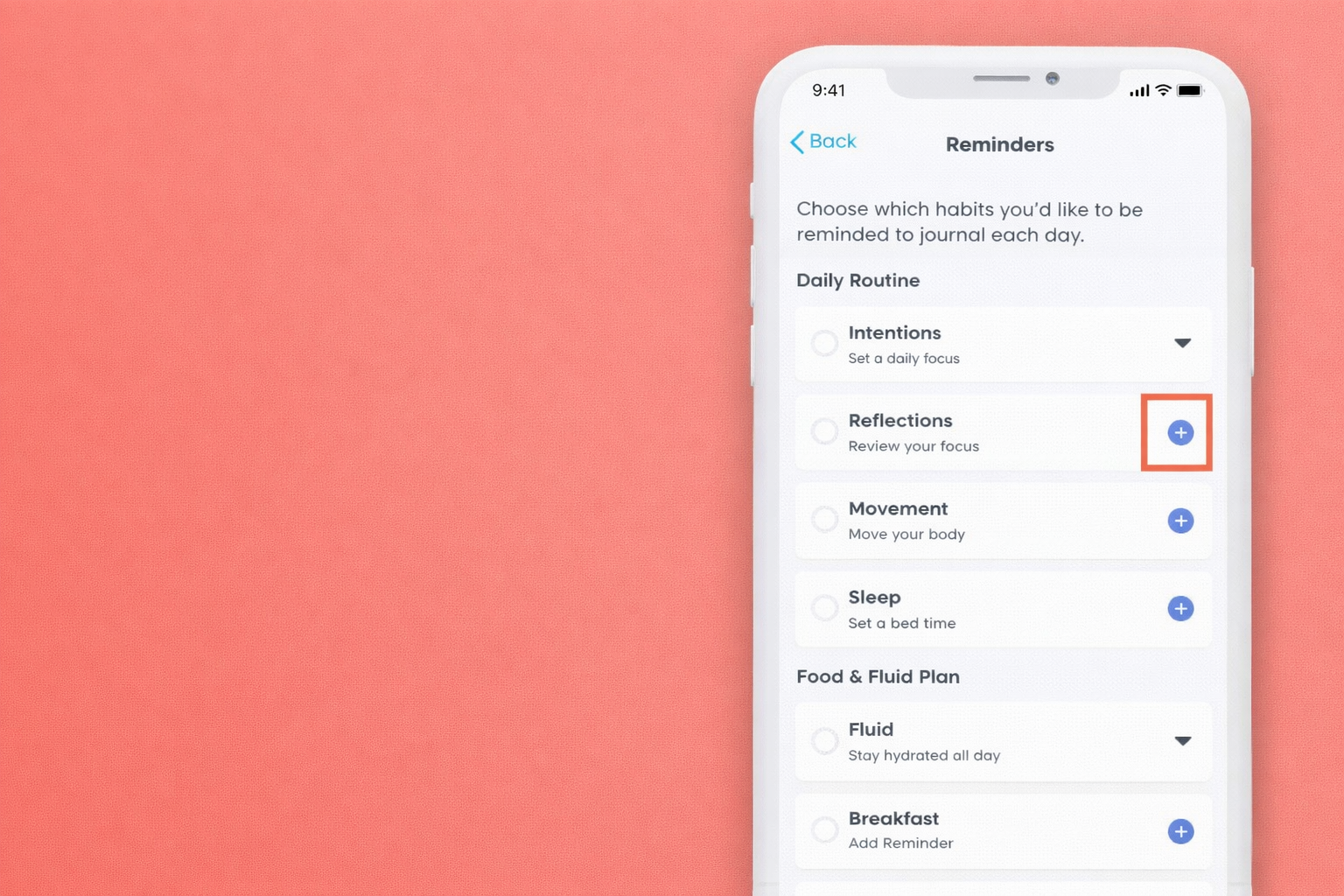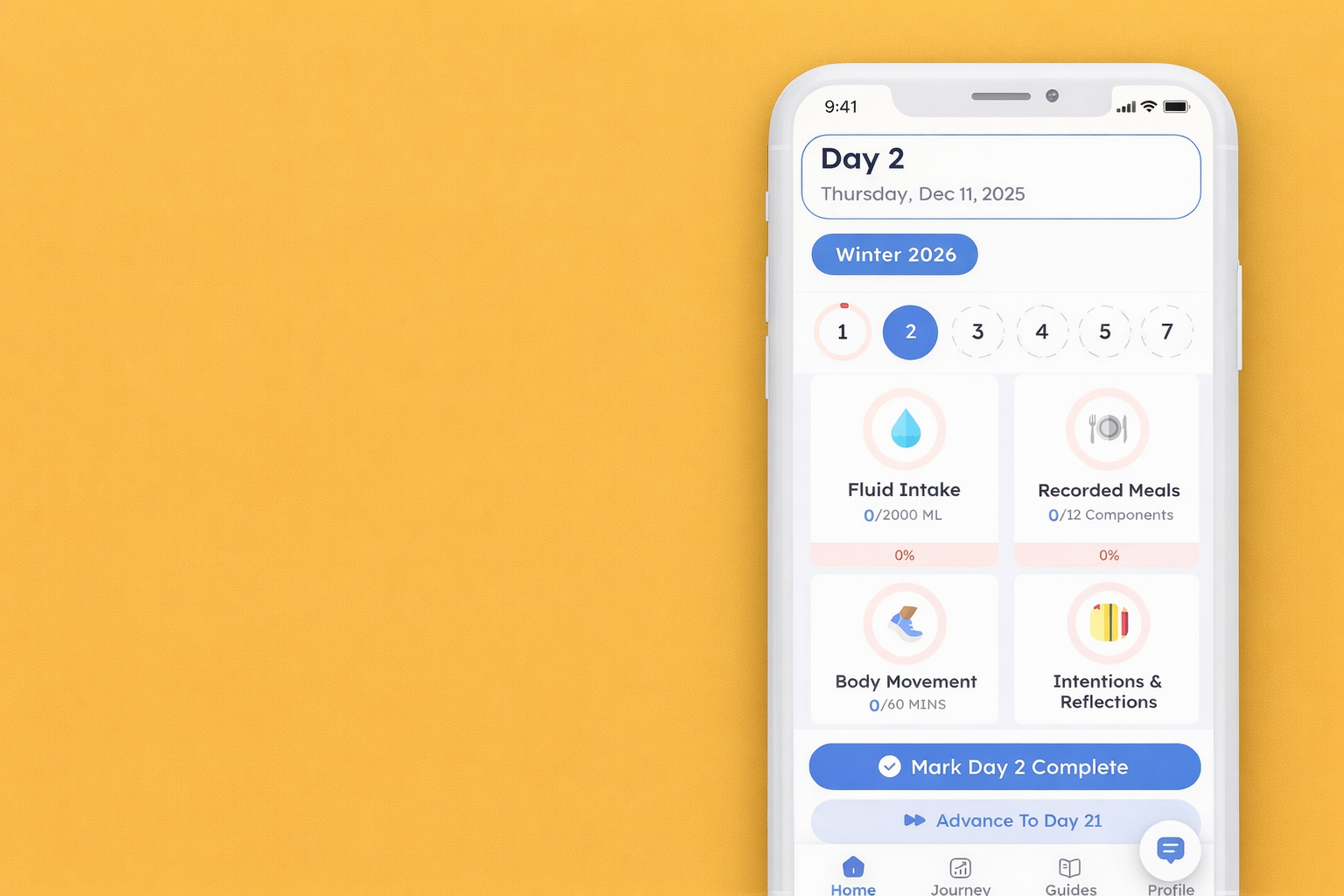
How to Mark a Day Complete in Your Journal
In order to complete the Program in the App, you need to complete all 91 Program Days. Completing a Program Day is very easy and is done in just one step:
1. Tap the "Mark Day Complete" button at the bottom of the Journal screen

If You've Fallen Behind
If you've fallen behind the group, pick up where you left off! Missed days happen, but you're meant to pick up where you left off and complete each and every one of the 91 Program Days.
You also have the option to advance to the same day the rest of the program is on.