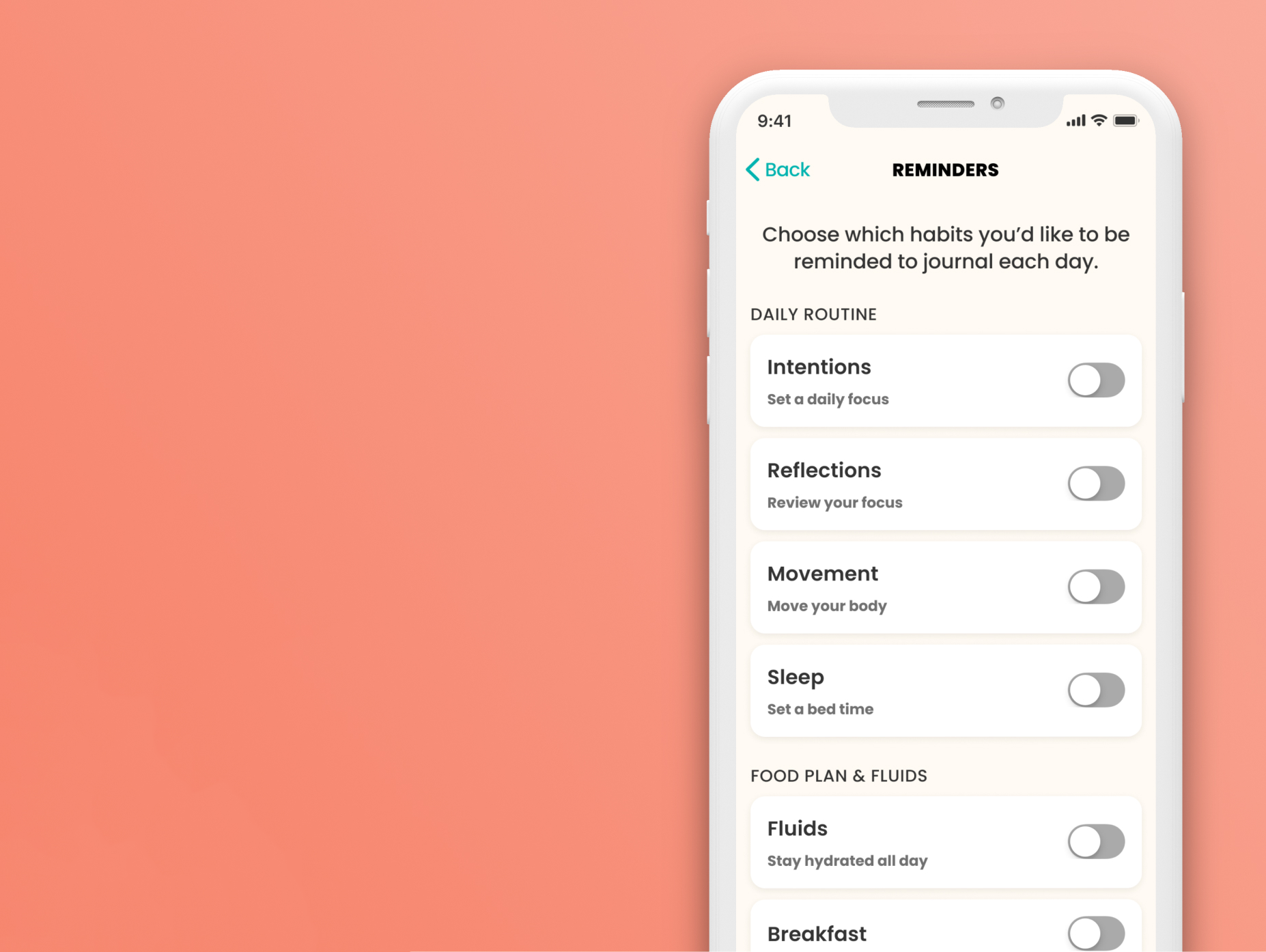How to Start your First Program in the App
Before you can start your Program, you must have completed two things on the Countdown screen:
Once those two things are completed, and the Program Countdown reaches zero, the "Launch Program" button will become enabled to tap:


Simply tap the "Launch Program" button and you will be able to proceed to the Journal screen and begin tracking your weight loss journey:

Here is a video that demonstrates how to setup your First program in the App
NEXT:
How to Complete your Program in the App