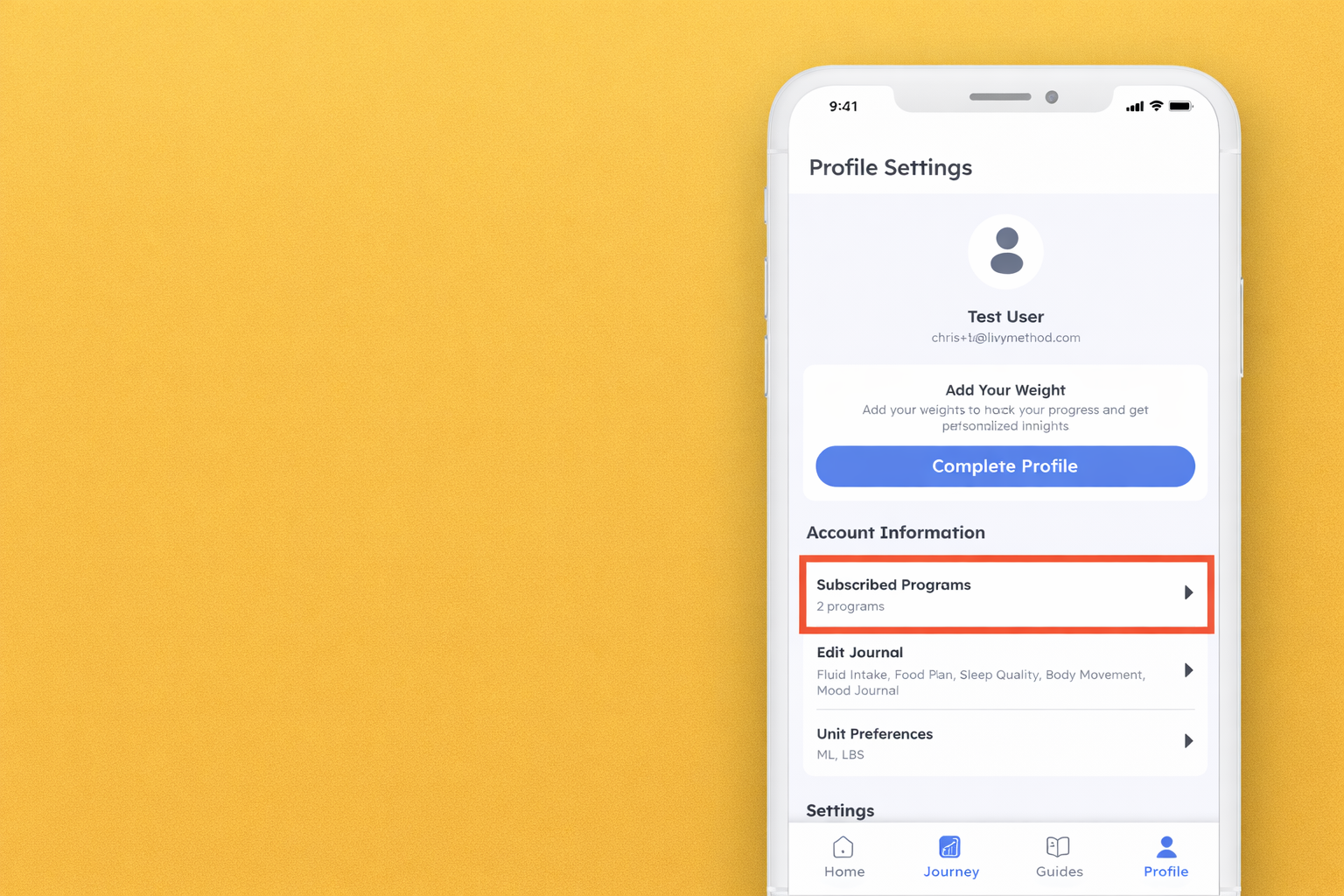How to Log in to the New Livy Method App - Returning Members
In this article, we will show you how to log into our New Livy Method app for our returning members.
Returning Members
If you are a returning member, you will have to set up a new password for security reasons. Here is the process below
1. First step is to make sure you have the latest version of our app. Go to the App Store or Google Play store and search The Livy Method. Click on the Livy Method logo to enter the app details page.

2. Make sure you have the latest version, which is currently 3.0.0. If you don't see version 3.0.0 or higher, you may have to click UPDATE to get the latest version.

3. Once your app is updated, open it and you should get to the sign on screen below. If you already have an account in our previous app, you will click on Login and have to reset your password.
Please note, if you have already reset your password from the email we sent, you can skip this step and just enter your newly created password.

4. Once you click Forgot Password, enter the email you used to purchase the Winter program with. It's important that you use the same email you used when you purchased the program, because that's the email that will be attached to your purchase in the app. If you forgot your email, it will be the email address that your purchase confirmation was sent to.
4. Once you enter your email and click Confirm, you should receive an email to reset your password. It will look like the one below. Click on Reset Your Password and create your new password.

5. Once your new password is created, go back to the app and log in with your newly created password. If you purchased the Winter Program, you should see the below screen with the Winter 2026 banner at the top.
Please note: If you do not see this banner, double check to see if you used the same email you used to purchase the Program with. If it is the same email and you still don't see the Winter 2026 banner, you may need to email us at techsupport@livymethod.com to make sure you are assigned to the Winter Program.

Note: some members may also see an older group, specifically if you didn't complete it. All you have to do is click on the Profile tab at the bottom, click "Subscribed Programs" and then click on the Winter 2026 banner and you should be entered into the Winter Program.
6. You can now have full access to all the app features.
7. If you did not purchase the Winter program or our Subscription plan, you will enter what we can Freemium mode.
Freemium mode is the free version of the app that is available to members once they are no longer actively enrolled in a Weight Loss Program.
In Freemium mode, you can continue using the app for basic habit tracking, such as weight, water intake, meals, and other daily habits. However, it does not include program content, guides, recipes, or full app functionality. Those features are part of the paid Weight Loss Program experience.
If you participated in a previous Weight Loss Program, any data you entered during that program is still accessible. To view it, go to Profile, select Subscribed Programs, and then tap into the specific program you participated in to see your saved data from that time.
If the app prompts you to “explore the plans,” this simply means the content you are trying to access is tied to an active program. You can remain in Freemium mode without enrolling in a new program.