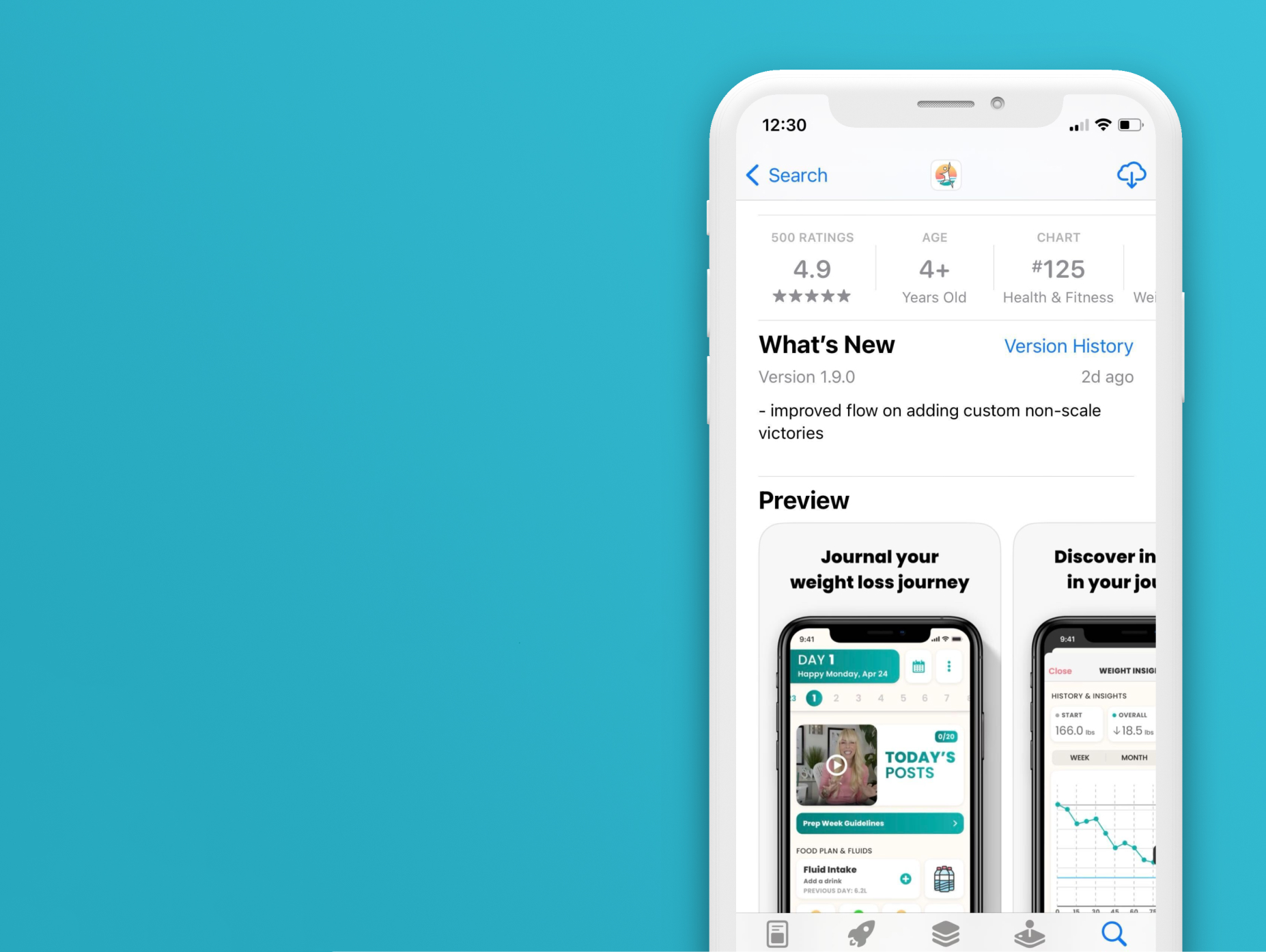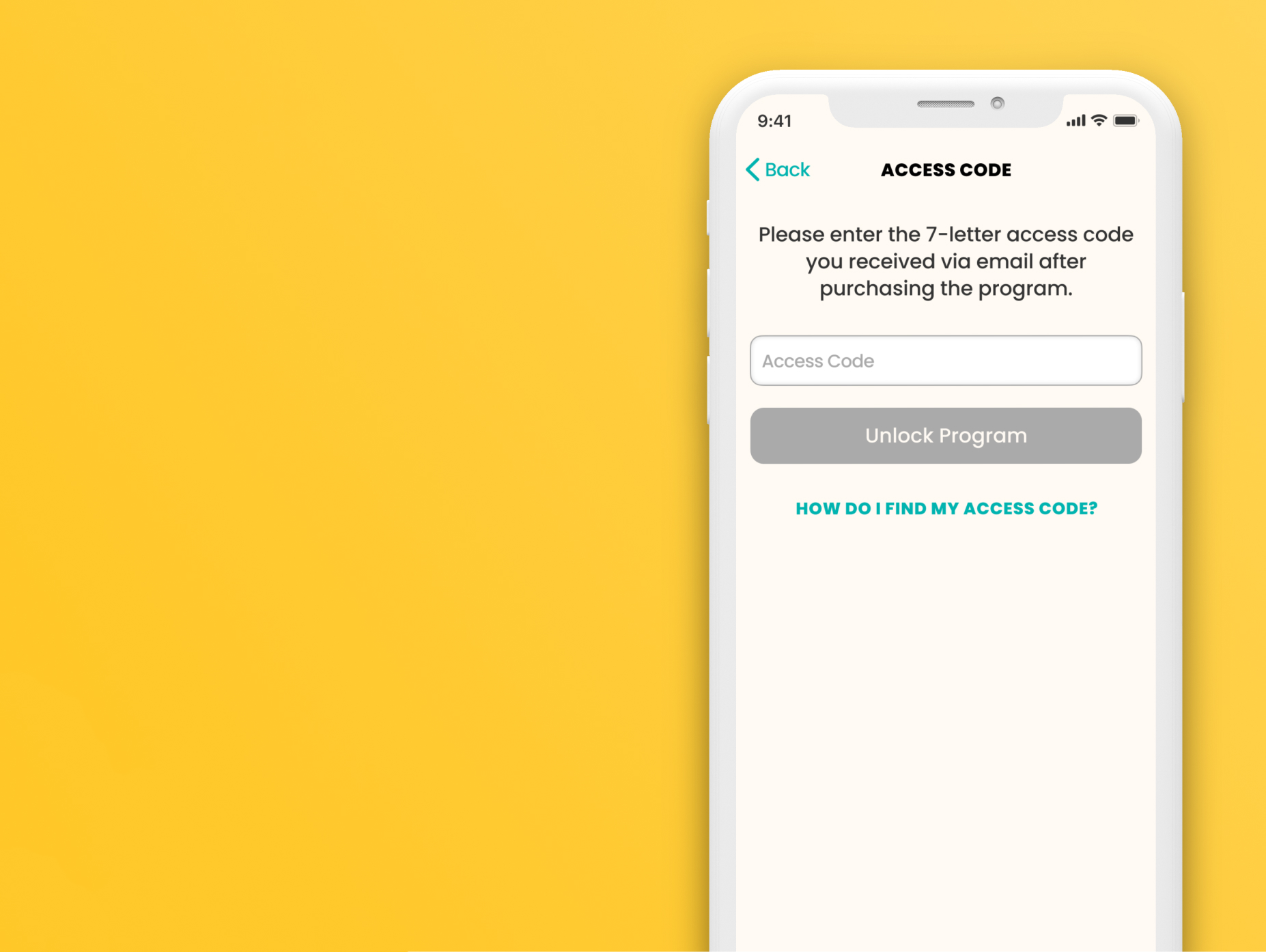How to Create an Account on the App
In this article we'll walk through the steps to create an Account on the App.
After you've
installed the App
:
1. Open the Livy Method App
2. Tap the "Add an Account" button on the Welcome screen

3. Tap on the "Sign Up" button

Note: If you've already created an App Account, log in to your existing account using the Log In button and follow the instructions available here: How to Login to an existing Account
4. Choose a login method from the four options
- "Continue with Email" will let you sign up using an email and password of your choosing
- "Continue with Google" will connect to the Google account of your choosing. There will be no need to remember a password.
- "Continue with Apple" will connect to your Apple account.
- "Continue with Facebook" will connect to your Facebook account.

5. If you choose the "Continue with Email" option, input the email (twice) and password of your choosing

6. Tap on the green circle to agree to the Terms of Service.
7. Tap "Sign Up with Email" to create your Account.
And you're done! You'll be logged in to the app and ready for the next step: unlocking your Program.
NEXT:
How to Unlock your Program