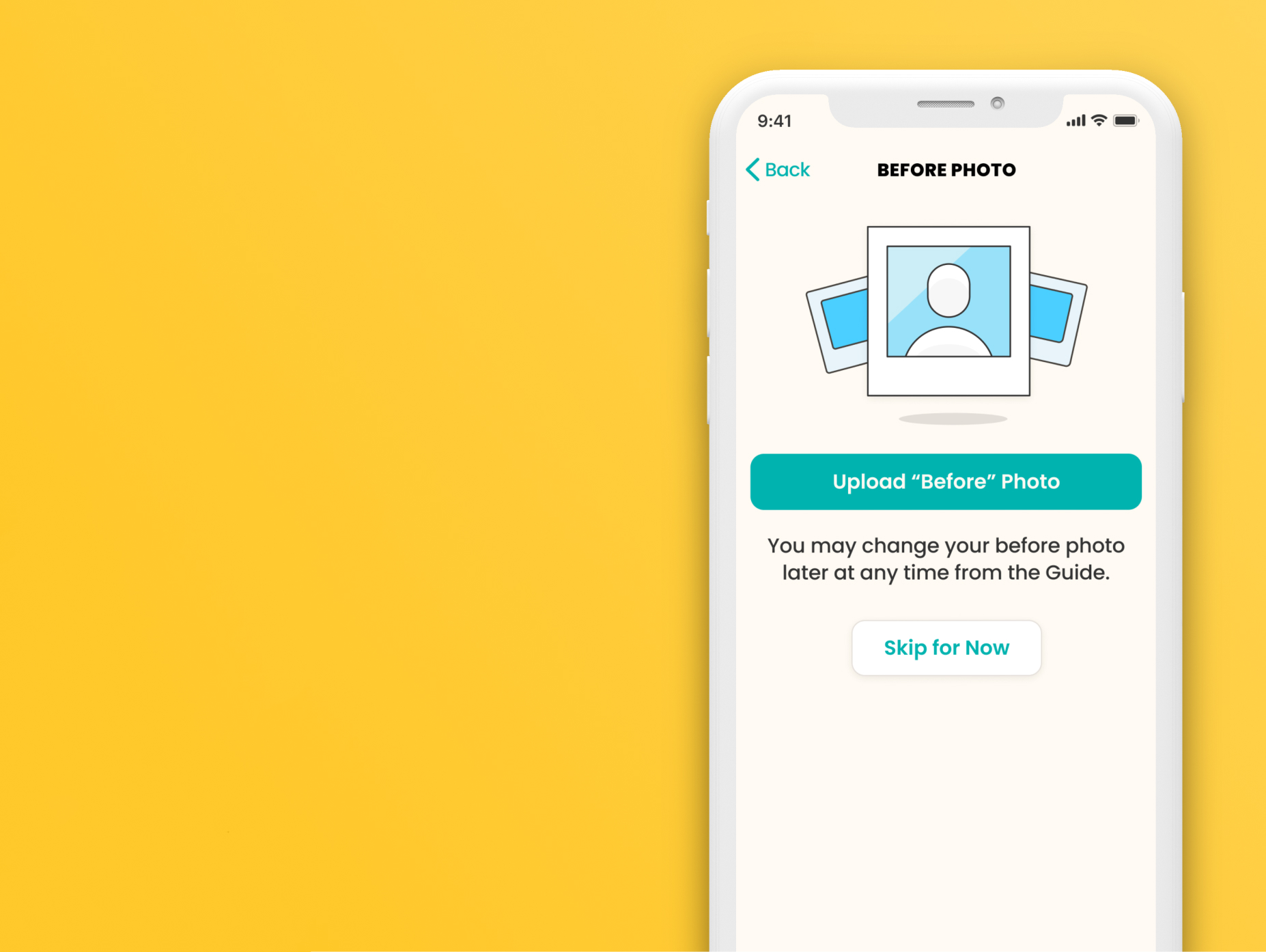
How to Set a "Before" Photo
In this article we will show you how to upload a "Before" photo:
-
While Setting Up your App for your First Program
-
Once you've Started your First Program
While Setting Up the App for your First Program
Setting up a "Before” photo is part of your Account Set up Process before the starting your First Program. You can set your "Before” photo using the steps below:
1. Tap "Set a Before photo" on the Countdown screen

2. Tap the "Upload Before Photo" button

3. Choose between taking a new photo or uploading from your Photo Library

Once you've Started Your First Program
You can upload a "Before” photo after you have started your First Program using the steps below:
1. Tap on the Journey tab

2. Tap the Program for which you would like to upload a "Before" photo

3. Tap the "+" button in the Before Photo section at the bottom of the Program screen.

The "Before” photo is located all the way at the bottom of this screen.
4. Choose between taking a new photo or uploading from your Photo Library

NEXT:
How to Start your First Program in the App


