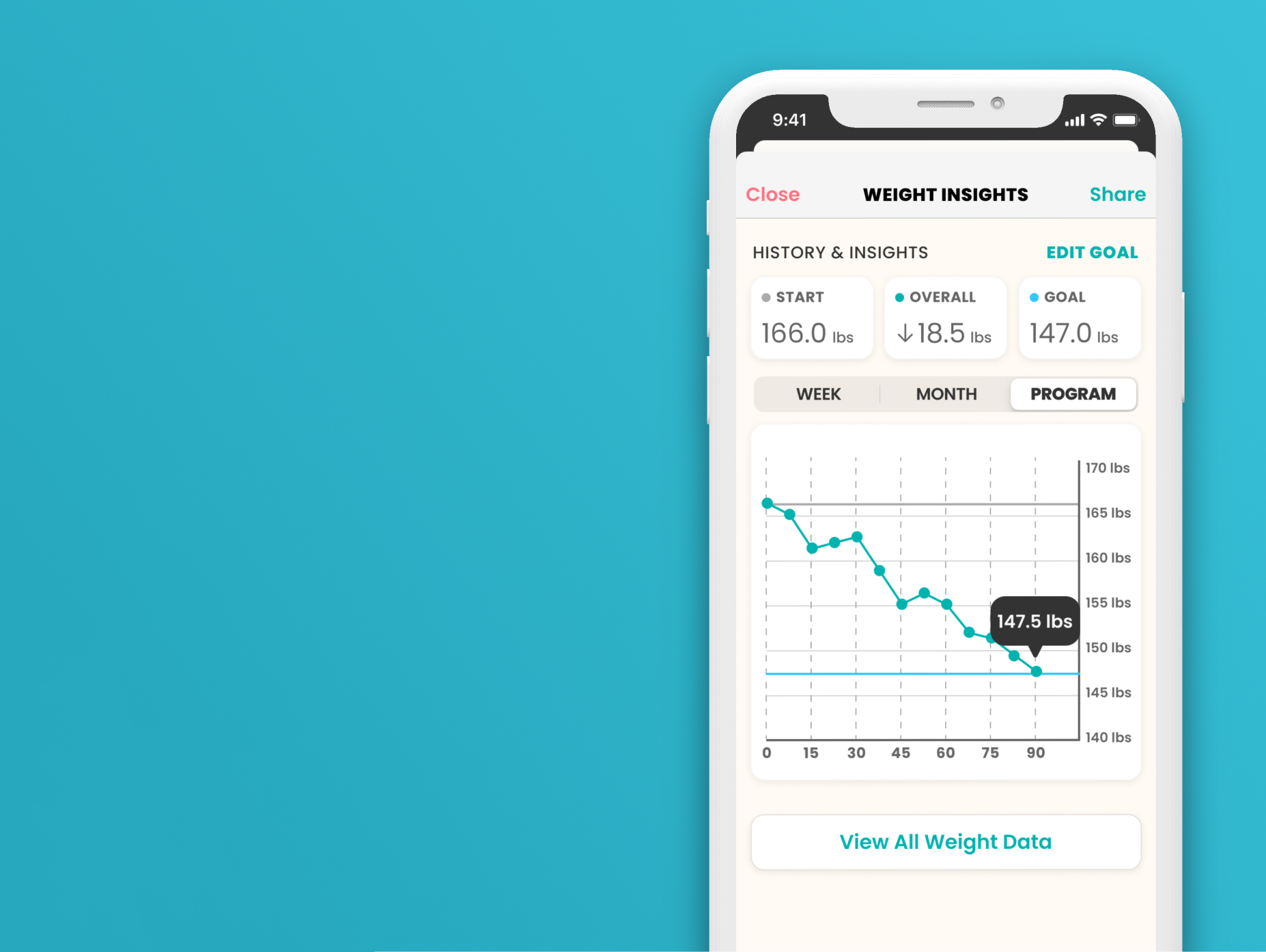How to Navigate the Journey View
The Journey tab allows you to see your Programs and how they fit into your overall progress towards your Finally & Forever goal.
It contains:
- Your Finally & Forever Weights
- Upcoming Programs
- Your Current Program
- Your Past Programs

Your Finally & Forever Weights

The Start Weight is your weight when you first started your weight loss journey with Gina.
The Current Weight is the most recent weight you've inputted into the App.
The Goal Weight is the ultimate goal weight where you would feel happy Finally & Forever.
To update these, please see:
How to Set your Finally & Forever Weights
Upcoming Programs

When Weight Loss by Gina has an Upcoming Program, it will show up on the Journey view and is
able to be unlocked
.
Your Current Program

The Program you're currently doing is next in the Journey view. Tap into this to see the Weekly view of your Program which shows your Weekly Stats, Progress Photos, and Non-Scale Victories.

Here are some helpful How-To links:
Your Past Programs

Any Programs you've completed in the past will appear at the bottom of the Journey view. You can still tap into them to see their Weekly view, just like for the Current Program above.
Here is a video that demonstrates how to Navigate the app: