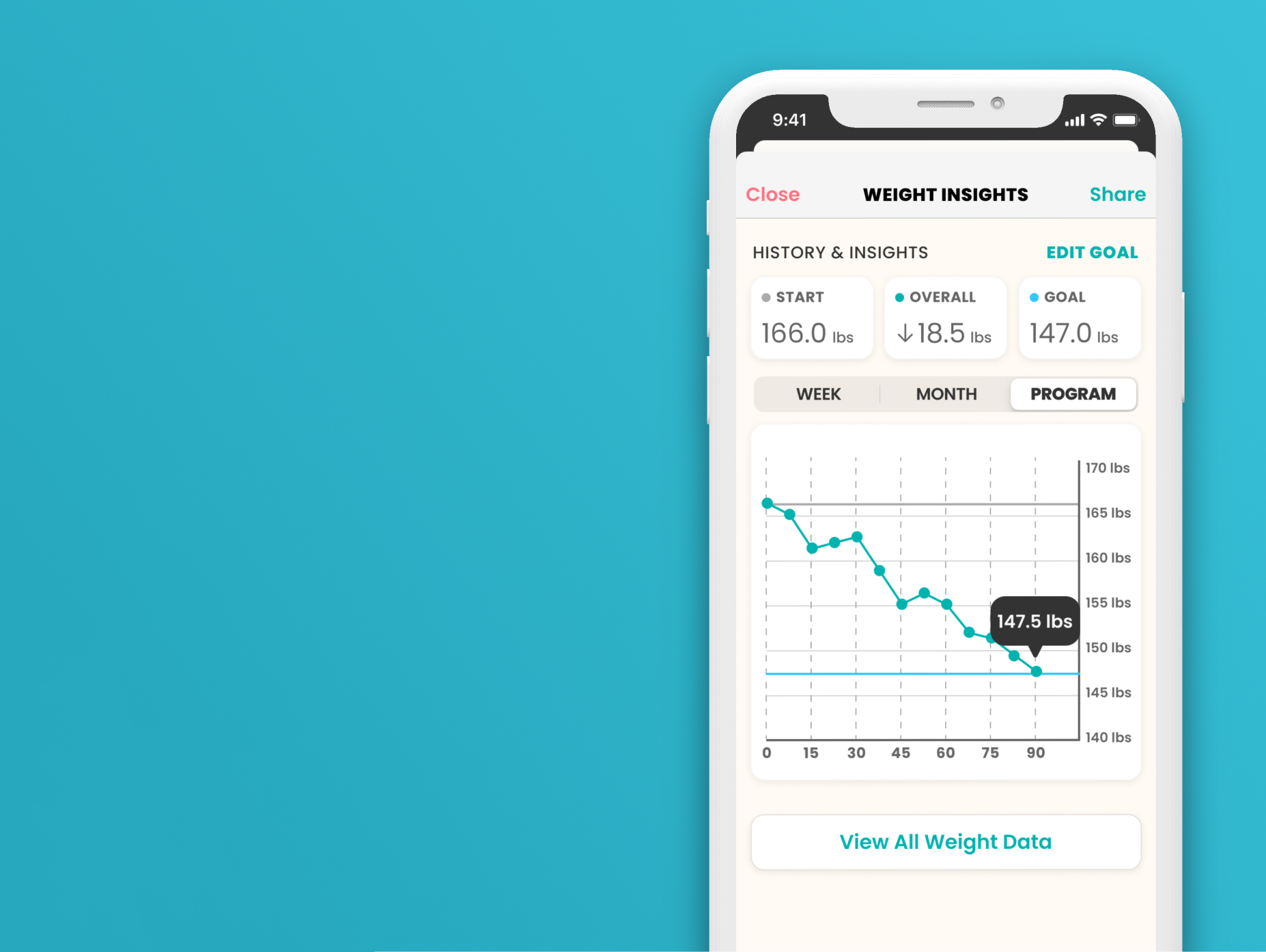How to Use the App in General Tracking Mode
Once you complete a Program, you can continue to use the Livy Method App as a General Tracker.
On the last day of the Program, your "Mark Day Complete" button will become a "Complete Program" button at the bottom of the Journal screen:

Once you complete the steps at the end of Week 12 (where the App asks you for Progress Photos and Non-Scale Victories) and the steps at the end of the Program (you'll see what they are in the App!), you will then end up on the Journal screen again. The Monday after the Program, the App will be in General Tracking mode if you have purchased the following weight loss program:

Most things are the same as before, with a few key changes:
- The Calendar Bar will now be showing Calendar Dates (Dec 12, 13...) instead of Program Days (Day 1, 2...)
- There is no section for Daily Posts
- There is no more Weekly Guidelines, though you can still find these in the Guides tab.
- There is no "Mark Day Complete" button at the bottom of the Journal screen. Every day the Journal will automatically open to the current calendar date.
You are free to keep using the app as you have throughout the program. You can still track all the same things as before each day:
If you have any questions about General Tracking mode, please contact
techsupport@ginalivy.com