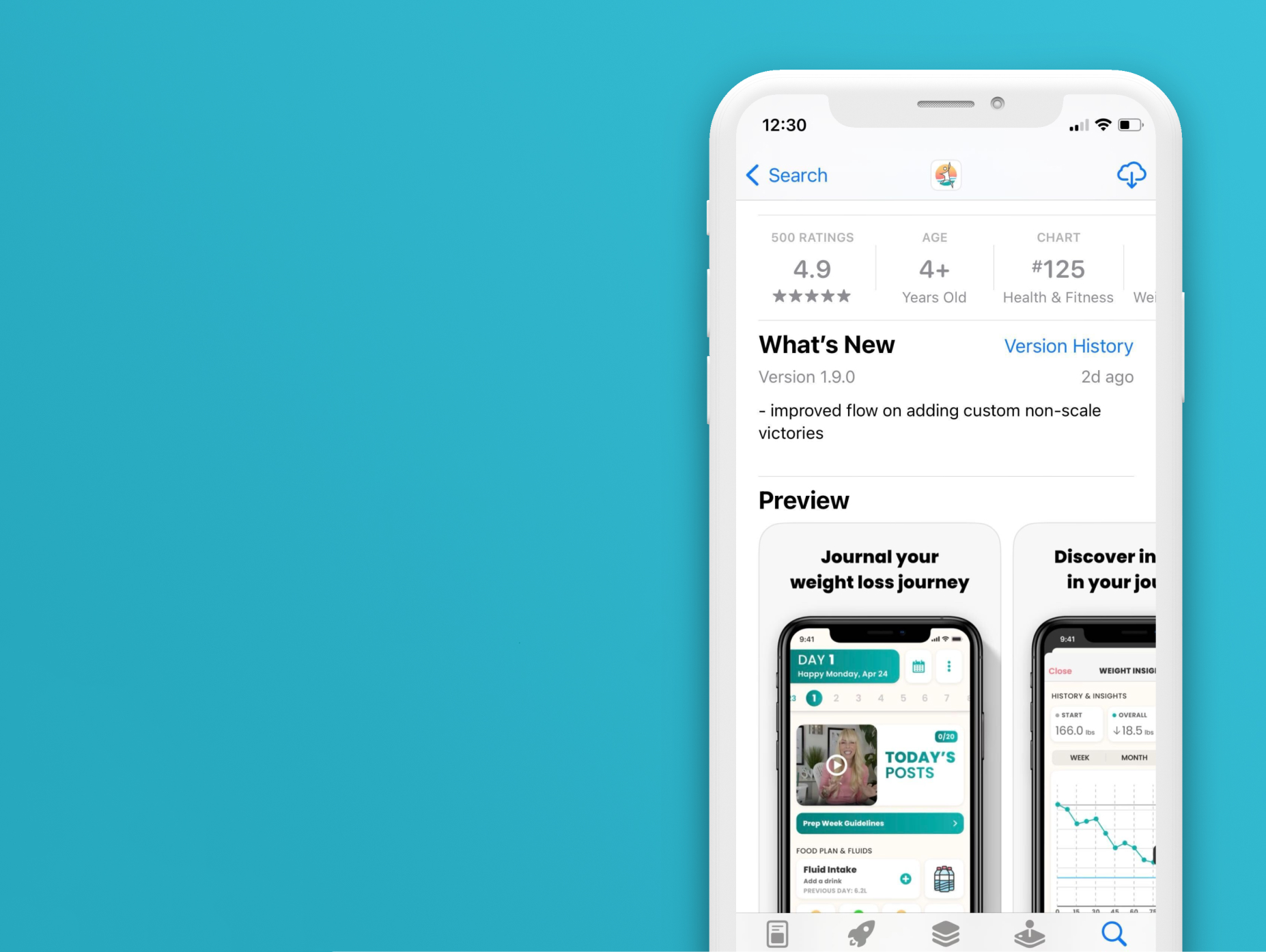How to Set Up your Profile
In this post we'll show you how to set up your Profile, whether you do it while setting up your App for your First Program, or after you've started your First Program.
While Setting Up your App for your First Program
After you've
unlocked your Program
, you'll end up on the Program Countdown screen:
1. Tap "Set up profile"

You will be asked to set up your Profile by:
- Choosing your unit preferences for Weight (lbs or kg)
- Choosing your unit preferences for Fluids (oz or ml)

Additionally, here you can edit your first name, last name, and email address, and manage any connected accounts you have established (or which to establish) to provide login options.
Once you've Started your First Program
You are also able to edit your Profile Settings after you have started your First Program.
1. Tap the triple-dot menu on the Journal screen

2. Tap "Account Settings"

3. Edit your Account Settings as desired

Just as before, you'll be able to edit your unit preferences, name, email address, and connected accounts.
NEXT:
How to Set your Weight Goals